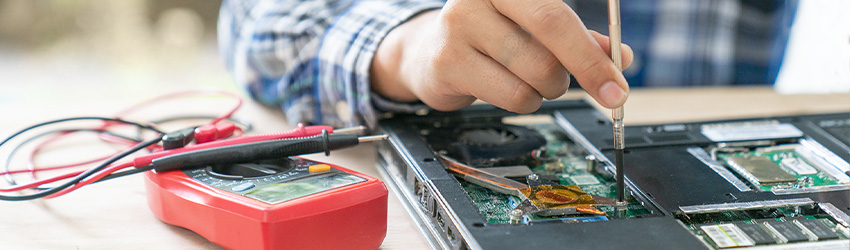Apple Care Protection Plan is used to handle most Hardware issues. Unfortunately, we are not able to fix hardware issues (broken screens, etc). If under the AppleCare Plan, we will work with Apple and you to schedule an appointment for you to get the device repaired. If not under support, we can assist in setting up the appointment for you but you are responsible for any costs with the repair.
All purchases should be initiated through Technology Services. Depending on funding we can place the order or will provide you with a quote. All devices that are purchased through Technology Services will include AppleCare and be eligible for our support.
Technology Services will configure the following:
Macbook and Macbook Pro / iPAD
Installed Software:
- Mobile Iron Device Management
- Encryption
- Symantec Antivirus
- Microsoft Office
- Citrix Receiver
iMac – 21.5” and 27”
- Can only be purchased for non-clinical offices.
FAQ: What does it mean to work with Apple at Stony Brook Medicine?
- MAC Computers do not get added to the Stony Brook Medicine UHMC domain, so device management and software support is done on a best effort basis.
- Hardware support will be maintained strictly by Apple through AppleCare Protection Plan (Included when device is purchased through Technology Services).
- The only option for clinical resources is through the Citrix VDI Windows Virtual Desktop.
- Access to network shares are possible but you must enter credentials each time.
- Many university programs are not compatible with MAC OSx.
How Do I?
How To - Use AirPlay with Apple TV
How To - Back up your devices using iCloud or iTunes
How To - Redeem iTunes Gift Cards and codes
How To - Configure Apple TV Bluetooth Mirroring Instructions
How To - Microsoft Office Apps for iPad
Apple Products supported by Stony Brook Medicine IT
mMedEd - iPads for Medical Education
Student iPad Initiative
For any and all support issues related to mMedEd, refer the user to the HSC library front desk and/or E-mail: mMedEd_Support@stonybrookmedicine.edu
Setup instruction for the students: mMedEd iPad Setup