If you ever need to remove the SecureW2 app from your Android device (e.g. password change), follow the steps below:
-
Go to Settings > Apps, then scroll down and click on JoinNow MultiOS app.
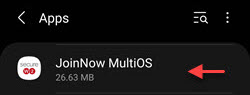
-
At the bottom of the screen, click Uninstall.
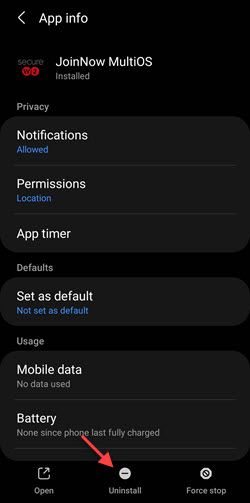
-
When prompted, click OK to uninstall the JoinNow MultiOS app.
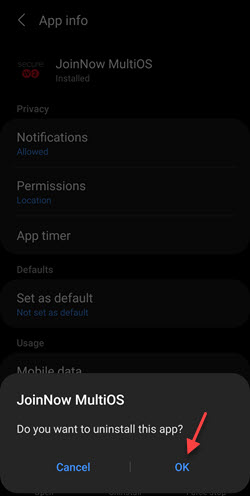
Now, you can reconnect to SBM-Employees using the SecureW2 method.

