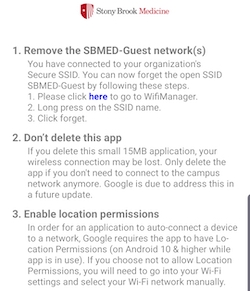-
You will first need to install the SecureW2 JoinNow configurator app on your Android device. From your home Wi-Fi or cellular broadband connection, go to the Google Play Store, search for "SecureW2" and click Install.
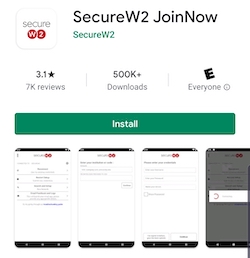
-
Open your web browser and go to sbmwifi.com. You will be redirected to the SecureW2 portal and your device should be automatically detected. Make sure to select Direct Download from the drop-down list, then click JoinNow.
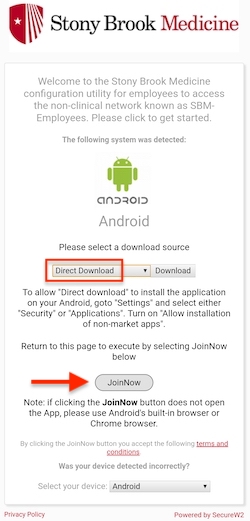
-
Enter your UHMC username and password then click Continue.
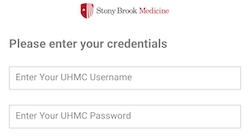
-
Once successfully authenticated, click Next to continue.
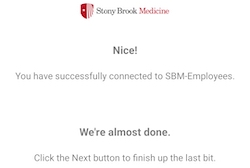
-
Please read the text displayed in the next screen. Do not delete the SecureW2 Join now app. However, you may delete/forget the guest wireless network SBMED-Guest if you connected to it in order to get here.