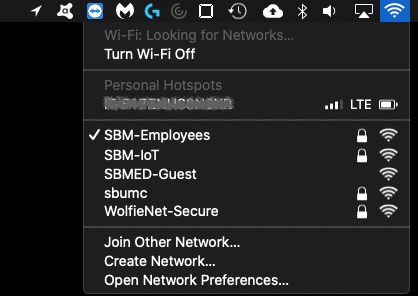The native macOS wireless setup instructions below can only be performed on-site.
On the macOS menu bar, click on the network/Wi-Fi icon, then click on SBM-Employees from the list of available Wi-Fi networks.
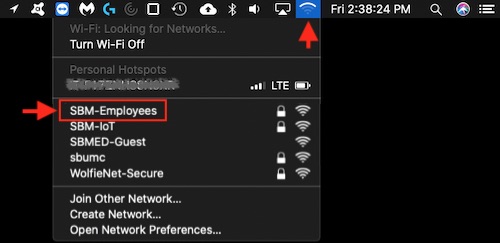
When prompted, enter your UHMC username and password, then click Join on the lower right.
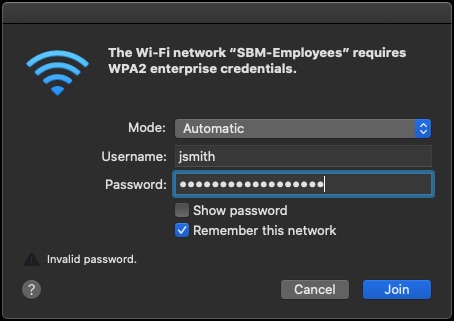
You macOS device should now be connected to SBM-Employees.