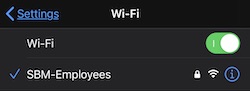The native iOS wireless setup instructions below can only be performed on-site.
Go to Settings > Wi-Fi, then click on SBM-Employees from the list of available Wi-Fi networks.
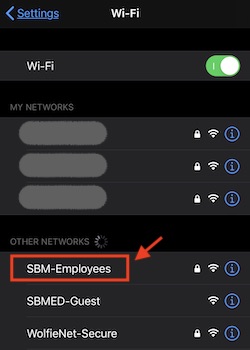
When prompted, enter your UHMC username and password, then click Join on the upper right.
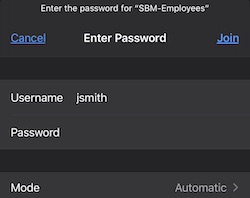
The SBM-Employees server certificate will be displayed. Click Trust to accept this certificate.
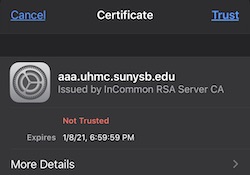
You iOS device should now be connected to SBM-Employees. You may now close out of Settings.