If you ever need to remove the SecureW2 profile from your iOS device (e.g. password change), follow the steps below:
-
Go to Settings > General, then scroll down and click on Profiles & Device Management.
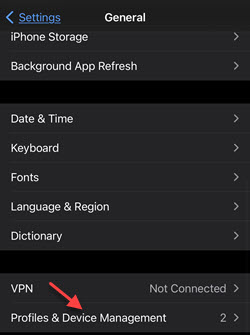
-
Under CONFIGURATION PROFILE, click the Stony Brook Medicine SBM-Empl... button.
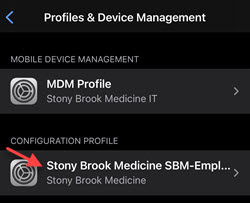
-
Next, click Remove Profile at the bottom of the screen.
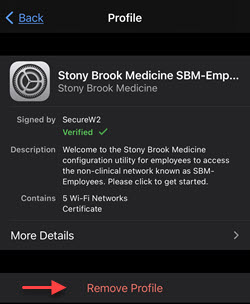
-
Enter your phone unlock passcode/password.
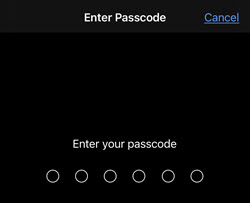
-
Confirm by clicking on Remove at the bottom of the screen.
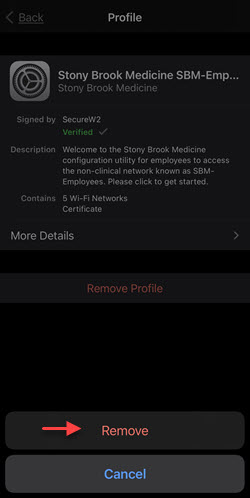
Now, you can reconnect to SBM-Employees using the SecureW2 method.

