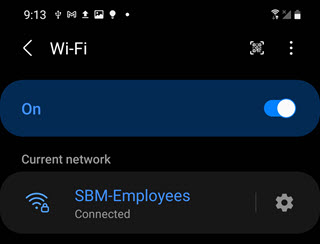The native Android wireless setup instructions below can only be performed on-site.
Go to Settings > Connections > Wi-Fi, then click on SBM-Employees from the list of available Wi-Fi networks.
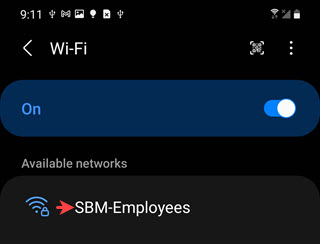
In the next screen, enter your UHMC username and password. Select/enter the following certificate-related options:
CA certificate: Use system certificates
Online certificate status: Don't validate
Domain: aaa.uhmc.sunysb.edu
Click the Connect button.
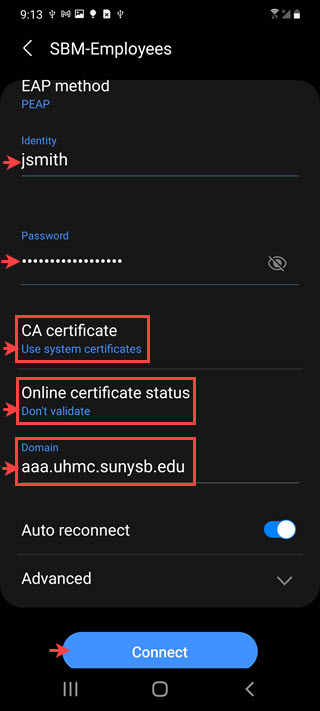
You Android device should now be connected to SBM-Employees.