How Do I Map a Network Drive?
Click on Start, then My Computer:
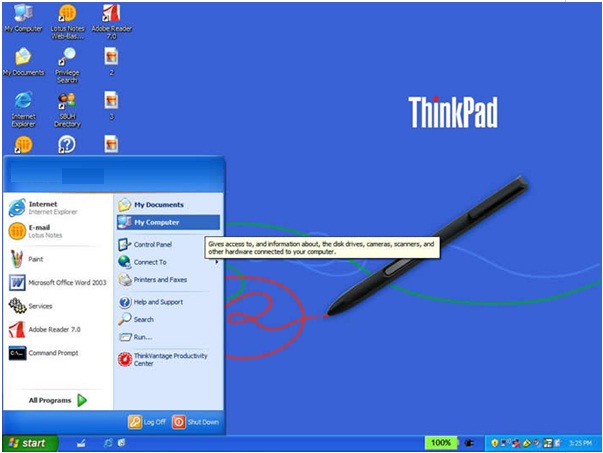
Click on the Tools Menu and select Map Network Drive
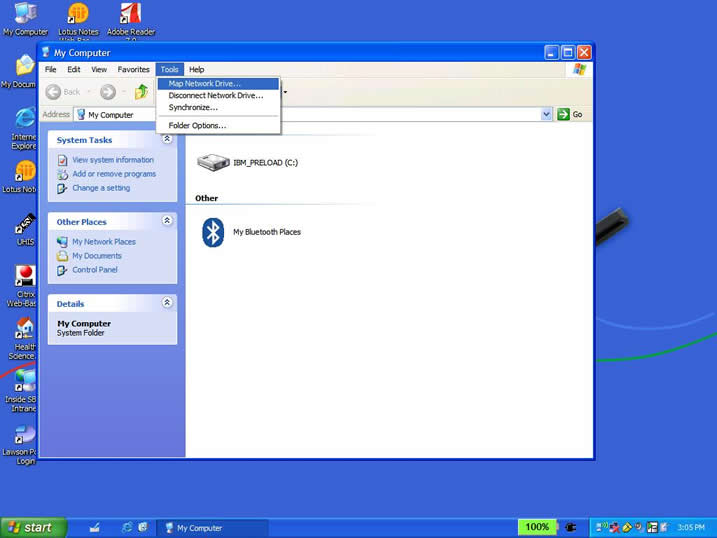
Select the drive letter you would like for your share (These letters have no revelance to anyone else's)
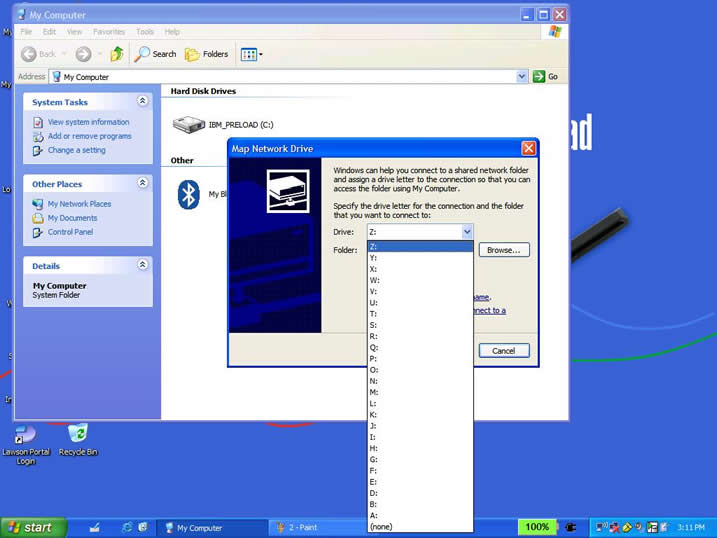
Enter the path to your mapped drive (e.g. \\chaos\username), then click Finish
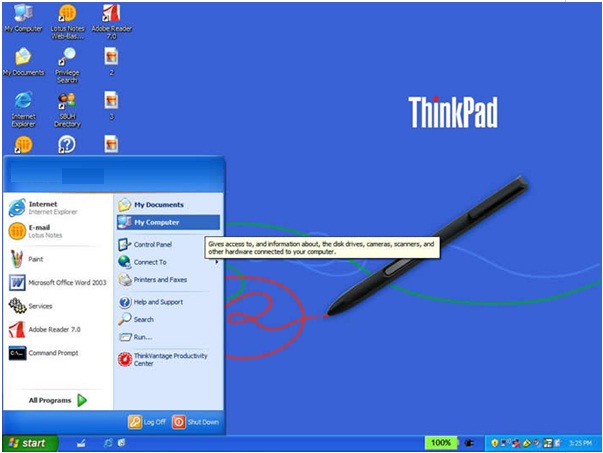
You may see the following screen while your mapped drive is loading:

Once this has completed, your mapped drive should open up for you. This is where you will save your files.
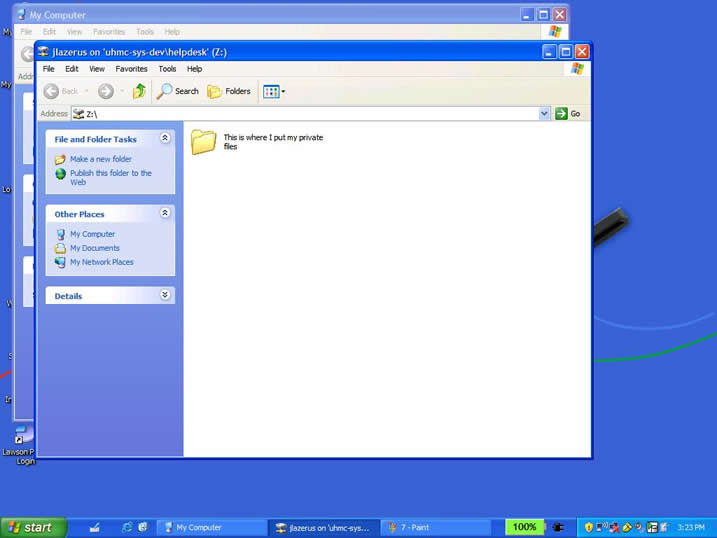
You should also see your newly created network share in your My Computer folder.
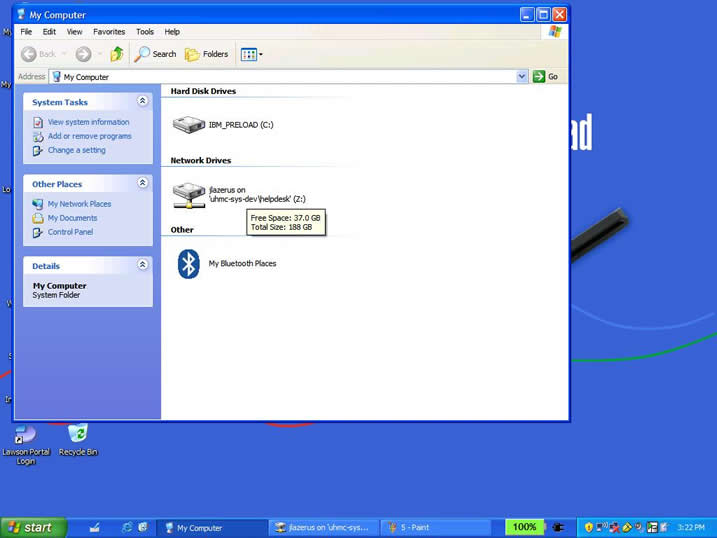
If you receive an error that says: "\\drive\folder is not accessible. You might not have permission to use this network resource. Contact the administrator of this server to find out if you have access permissions. Access is denied," your supervisor must fill out the network account request and maintenance form which can be found here.
