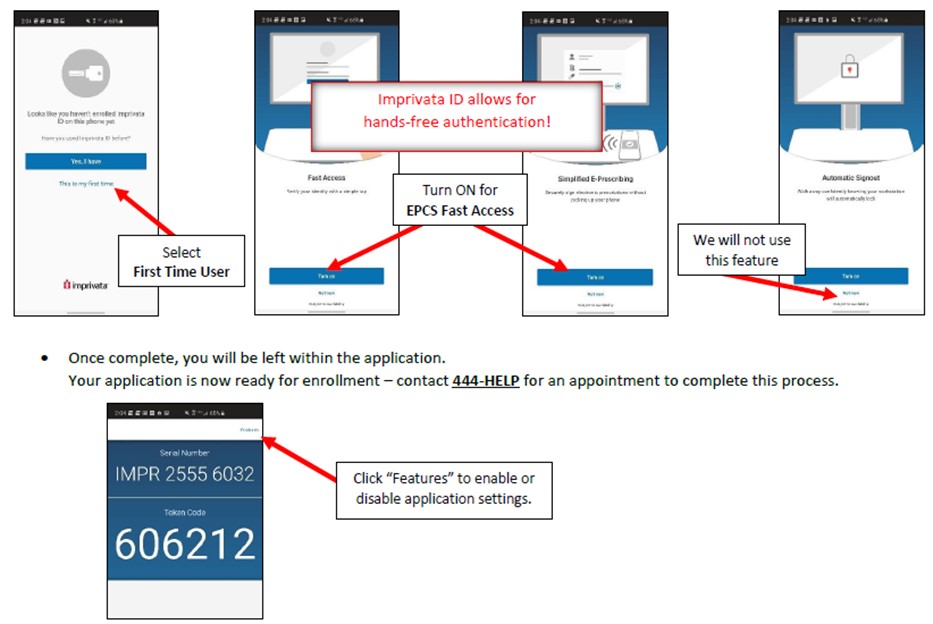How do I set Up CareAware Connect?
The CareAware application is not currently supported for mobile devices. Please wait for further information to be released from SBMIT.
How do I set Up Message Center / PowerChart?
These apps can be downloaded from the Self Service app on your work iPhone. If you do not have a work cell phone, you can download them from the app store.
When opening the app, you will need to enter an access code. The code can be found in the following link: https://inside.stonybrookmedicine.edu/iemr/access-code
I forgot the Cerner Mobile App PIN. How can I remove or change it?
Click here for the instructions.
How do I get Lexicomp?
Go to the following link, select "Mobile Access Code", and follow the instructions. For further assistance, consult your department. http://online.lexi.com.proxy.library.stonybrook.edu/lco/action/home/switch
How do I log into Sentact?
You can download the application from the Self Service app on your phone. If you do not have a work cell phone, you can download them from the app store.
When you open Sentact, it will ask you to enter a url. Enter "sbumc" without the quotes. Then, you'll be able to sign in with your sentact login. For login assistance consult your department.
How do I register for UpToDate?
Please note that you must have your NetID and password for all library resources. If you don’t have one you can register here. https://it.stonybrook.edu/services/netid
From a campus computer: Start at the library’s homepage library.stonybrook.edu/hsl
On the list of Top Resources; Click on UptoDate
In the Upper right corner click on “register”
Fill out the form
Open your UptoDate App and log in with your newly created username and password
How do I log into Cyracom?
Login in as follow:
Username: stonybrook@cyracomvri.com
Password: cyracom1
If there is any issues, then please contact the help desk at 631-444-4357 for login credentials.
How do I use Citrix?
You can download the application from the Self Service app on your phone. If you do not have a work cell phone, you can download them from the app store.
When you open the app, it will ask for a email address or store url. Enter "apps.stonybrookmedicine.edu" without the quotes. Then, sign in with your uhmc. Please allow a couple of minutes for it to log you in.
What app do I need to prescribe narcotics?
If you already have had Digipass, call the help desk at 631-444-4357 to get your credentials. Do not download Imprivata ID
If you never had Digipass and are authorized to prescribe narcotics, call the help desk at 631-444-4357 to schedule an appointment to be registered for Imprivata. Download Imprivata ID and complete the set up as shown in the picture below. Do not download Digipass.
You can download the application from the Self Service app on your phone. If you do not have a work cell phone, you can download it from the app store.